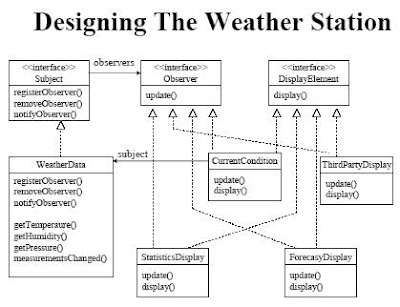1) download the Java EE Software Development Kit (SDK)
- download link:
http://www.oracle.com/technetwork/java/javaee/downloads/index.html
What Java Do I Need?
You must have a copy of the JRE (Java Runtime Environment) on your system to run Java applications and applets. To develop Java applications and applets, you need the JDK (Java Development Kit), which includes the JRE.
What's the difference between J2SE and J2EE?
J2SE has access to all of the SE libraries. However, EE adds a set of libraries for dealing with enterprise applications such as Servlets, JSP and Enterprise
Javabeans.
2) install JDK
- Windows instructions/troubleshooting:
http://java.sun.com/javase/6/webnotes/install/jdk/install-windows.html
Why shouldn't I install in "C:\Program Files\Java"?
Some apps (e.g. maven, plugins) uses your Java path without considering potential whitespace on the path causing "C:\Program Files\Java" to become "C:\Program" w/c leads to errors. So either use a path w/out whitespace or set you path to JAVA_HOME=C:\Progra~1\Java not JAVA_HOME=C:\Program Files\Java
3) update environment variables (NOT case-sensitive under Windows)
PATH
- defines the search paths for executable programs (with file extension of ".exe", ".bat" or ".com" for Windows systems) invoked from a command shell ("cmd.exe")
- allows the use of javac and java
- if not set, you need to specify the full path to the executable every time you run it, such as: C:\Program Files\Java\jdk1.6.0\bin\javac MyClass.java
- so add here the JDK binary (bin) directory (e.g., "c:\jdk1.6\bin")
-
Note: The JDK binary directory should be listed before "c:\windows\system32" and "c:\windows" in the PATH. This is because some Windows systems provide their own Java runtime (which is often outdated) in these directories (try search for "java.exe" in your computer!).
CLASSPATH
- defines the directories and Java's jar-files for searching for the Java classes referenced in a Java program
- normally, no explicit CLASSPATH setting is required
- if not set, default is current working directory (since JDK 1.3)
- if set, include the current working directory '.'
- link:
How Classes are found
JAVA_HOME
- needed for running Tomcat and many Java applications
- set here the JDK installation directory, e.g., "c:\jdk1.6
How to set environment variables in Mac/Unix
1. Set environment variables for your user in ~/.bash_profile (will affect bash shells only).
Create the file if it does not exist:
touch ~/.bash_profile
Open the file:
open ~/.bash_profile
Add environment variables in the file:
export JAVA_HOME=$(/usr/libexec/java_home)
export JRE_HOME=$(/usr/libexec/java_home)
2. Set temporary environment variables for the current bash shell. Just type the same command in 1. to the current bash shell.
Ref:
http://www3.ntu.edu.sg/home/ehchua/programming/howto/environment_variables.html